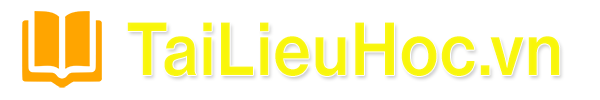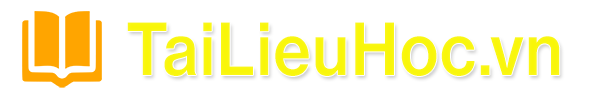Bài giảng Tiếng Anh chuyên ngành Tin học - Trịnh Thị Thu Hương
A computer is a machine with an intricate network of electronic
circuits that operates switches or magnetize tiny metal cores. The witches, like
the cores, are capable of being in one of two possible states, that is , on or off;
magnetized or demagnetized. The machine is capable of storing and
manipulating numbers , letters and characters. The basic idea of a computer is
that w can make the machine do what we want by inputting signals that turn
certain switches on and turn others off, or that magnetize or do not magnetize
the cores

Trang 1

Trang 2

Trang 3

Trang 4

Trang 5

Trang 6

Trang 7

Trang 8

Trang 9

Trang 10
Tải về để xem bản đầy đủ
Bạn đang xem 10 trang mẫu của tài liệu "Bài giảng Tiếng Anh chuyên ngành Tin học - Trịnh Thị Thu Hương", để tải tài liệu gốc về máy hãy click vào nút Download ở trên
Tóm tắt nội dung tài liệu: Bài giảng Tiếng Anh chuyên ngành Tin học - Trịnh Thị Thu Hương

BỘ CÔNG THƯƠNG TRƯỜNG CAO ĐẲNG CÔNG NGHIỆP VÀ XÂY DỰNG BÀI GIẢNG MÔN HỌC TIẾNG ANH CHUYÊN NGÀNH TIN HỌC Dùng cho hệ Cao đẳng chuyên nghiệp (Lưu hành nội bộ) Người biên soạn: Trịnh Thị Thu Hương Người phản biện: Tô Thị Thu Vân Uông Bí, năm 2011 English for informatics students By: Trịnh Thị Thu Hương - -1 CONTENTS Unit 1:What is a computer? page 3 Unit 2: Characteristics page 8 Unit 3: Computers capabilities and limitations page 15 Unit 4: Hardware and software page 21 Unit 5:Microcomputers page 27 Unit 6: The central processing unit page 33 Unit 7: Primary and secondary memory page 38 Unit 8: Types of memory page 44 English for informatics students By: Trịnh Thị Thu Hương - -2 FOREWORDS The following collection of texts is collected from various textbooks. The texts are shortened, simplified and adapted to fit the skill level and interests of the learners in addition to meet the demand of the society. The collection, with five units, provides the learners with the technical terms in informatics with the hope that they can read, understand and translate simple technical textbooks, and magazines in English. As a result, learner can communicate with their partners in the future jobs. This collection is for students at the industry and construction of college. The author is always available to welcome any of your feedback, suggestions, corrections or comment. By: Trịnh Thị Thu Hương English for informatics students By: Trịnh Thị Thu Hương - -3 Unit one. WHAT IS A COMPUTER? A computer is a machine with an intricate network of electronic circuits that operates switches or magnetize tiny metal cores. The witches, like the cores, are capable of being in one of two possible states, that is , on or off; magnetized or demagnetized. The machine is capable of storing and manipulating numbers , letters and characters. The basic idea of a computer is that w can make the machine do what we want by inputting signals that turn certain switches on and turn others off, or that magnetize or do not magnetize the cores. The basic job of computer is the processing of information. For this reason, computers can be defined as devices which accept information in the form of instructions called a program and characters called data, perform mathematical and /or logical operations. The program, or part of it, which tells the computers what to do and the data, which provide the information needed to solve the problem, are kept inside the computer in a place called memory. Computers are thought to have many remarkable powers. However, most computers, whether large or small have three basic capabilities. First, computers have circuits for performing arithmetic operations, such as: addition, subtraction, division, multiplication and exponentiation. Second, computers have a means of communicating with the user. After all, if we couldn’t feed information in and get results back, these machines wouldn’t be of much use. However, certain computers (commonly minicomputers and microcomputers) are used to control directly things such as robots, aircraft navigation systems, medical instruments, etc. Some of the most common methods of inputting information are used punched cards, magnetic tape, disks, and terminals. The computer’s input device (which might be a card reader, a tape drive or disk drive, depending on the medium used in inputting information) readers the information into the computer For outputting information, two common devices used are a printer which prints the new information on paper, or a CRT display screen which shows the results on a TV- like screen. Third, computers have circuits which can make decisions. The kinds of decision which computer circuit can make are not of the type: “ Who would wind a war between two countries?” or “ Who is the richest person in the world ?”. Unfortunately, the computer can only decide three things, namely: Is one number less than another? Are two numbers equal? and, Is one number greater than another? A computer can solve a series of problems and make hundreds, even thousands, of logical decisions without becoming tired or bored. It can find the solution to a problem in a fraction of the time it takes a human being to do the job. A computer can replace people in dull, routine tasks, but it has not English for informatics students By: Trịnh Thị Thu Hương - -4 originality; it works according to the instructions given to it and cannot exercise any value judgment. There are times when a computer seems to operate like a mechanical ‘ brain’, but its achievements are limited by the minds of human beings. A computer cannot do anything unless a person tells it what to do and gives it the appropriate information; but because electric pulse can move at the speed of light, a computer can carry out vast numbers of arithmetic- logical operations almost instantaneously. A person can do everything a computer can do, but in many cases that person would be dead long before the job was finished. * Vocabulary intricate: phức tạp, rối rắm circuit: mạch, mạch điện switch: khóa ngắt, công tắc magnet: nam châm magnetize: làm nhiễm từ core: lõi, nhân to store: lưu trữ to manipulate: xử lý character: ký tự to input: nhập vào, đưa vào to process: xử lý, chế biến instruction: lệnh, chỉ thị data: dữ liệu, dữ kiện memory: bộ nhớ arithmetic: số học minicomputer: máy tính mini exponentiation: số mũ, sự nâng lên lũy thừa originality: tính độc đáo, tính sáng tạo microcomputer: máy vi tính punch: đục lỗ, dùi lỗ card: miếng bìa punched card: bìa đục lỗ disk: đĩa ( từ) terminal: thiết bị đầu cuối medium: giá mang tin to output: đưa ra printer: máy in CRT ( Cathode Ray Tube): ống đèn tia âm cực display screen: màn hình hiển thị English for informatics students By: Trịnh Thị Thu Hương - -5 * Grammar notes I/ The basic idea of a computer is that we can make the machine do what we ... ã cứu mạng anh ta - He told me to shut the door, which I hard already done Ông bảo tôi đóng cửa, việc đó tôi đã làm rồi - If he comes, which is not likely, I'll tell him at once Nếu ông ta đến, điều mà không có gì là chắc chắn, tôi sẽ bảo ông ấy ngay * Exercise: 1. Main idea Which statement best expresses the main idea of the text? English for informatics students By: Trịnh Thị Thu Hương - -41 .....................1. There are 2 types of memory: primary and secondary .....................2. Primary memory is more important than secondary memory .....................3. Secondary memory devices are unimportant in a computer system 2. Understanding the passage Indicate whether the following ideas are stated or not stated ( S/NS) in the text 1. .The term ' memory' can be expressed in other ways 2. .Cmputers are often advertised according to their memory capacity. 3. .The CPU can easily eccess information from internal storage. 4. .................Minicomputers and microcomputers have a similar memory capacity 5. .The control unit needs to know the location where information is stored or needs to be stored. 6. .Primary memory is more expensive than secondary memory. 7. ..There are 2 types of secondary memory device. 8. .Information stored on magnetic disk can be retrieve faster than if that same information were on tape. 9. .Disks and types can be stored in a library 10..Computers can process information even if complete programs are not put in internal storage. 3. Locating information Find the passages in the text where the following ideas are expresses. Give line references. 1/ Speed and random access are important in processing information 2/ Random-access are important in processing information. 3/ The CPU and primary memory work closely together. ....................4/ Virtual storage increases the memory capacity of a computer 5/ Real storage, internal storage, and primary memory are all the same. 6/ Information is stored in memory in compartments with a specific location 7/ There are 2 classes of secondary memory device. .8/ Only parts of programs are kept in primary storage while a program is being run through. 4. Contextual reference Look back at the text and find out what the words in bold typeface refer to. 1. ............. It is also called(l.2) 2. ............. depending on their storage capacity(l.4) 3. ............. thus making them ( l.8) 4. ............. the former means that ( l. 10) 5. ............. where the storage locations( l.12) 6. ............. each having its own address ( l.13) English for informatics students By: Trịnh Thị Thu Hương - -42 7. ............. in that they don't change ( l.14) 8. ............. where to find them ( l.15) 9. ............. whatever must go there ( l.16) 10. ........... or part of it ( l.20) 5. Word forms First choose the appropriate form of the words to complete the sentence. Then check the differences of meaning in your dictionary. 1. expression, expressive, express, expressed a. Information sent via a computer is faster than using the......................... system os airlines or postal services. b. An ... such as " He or she has a computer for a brain" means that he or she is a fast- thinking person. c. Computers understand commands.in the form of 0 and 1 2. equality, equal, equally, equalize a. The symbol # means that 2 thing are not...................... b. A microcomputer doesn't.. a microcomputer in flexibility. c. The 2 computer languages Pascal and PL1 are.......difficult. 3. consideration, consider, considerable, considerably a. There is a difference between written and spoken English. b. It is important to .. the capabilities and limitations of a computer before buying one. c. New printers can print results....................... faster than previously. 4. design, designed, designation, designer, designing a. Due to the advances in computer technology, computer................. are faced with a more challenging job. b. Computers are . to process information accurately and quickly. c. Computer architects are constantly trying to improve on the ......................of computers. 5. advertisement, advertise, advertised a. There are many computer- related jobs................. in the New York Times. b. The Computer Center will soon................. for more operation and programmers. c. Career opportunities in computer science and relates fields can usually be found in the.. section of newspapers.. 6. Translate into English Bộ nhớ trong là thiết bị đặc biệt để lưu trữ dữ liệu và chương trình. Như ta đã biết, máy tính điện tử chỉ có thể xử lý thông tin theo chương trình một khi cả dữ liệu và chương trình đã nằm trong bộ nhớ trong của máy tính. Bộ nhớ trong của máy tính điện tử được chia thành 2 loại: Bộ nhớ truy nhập ngẫu nhiên, gọi tắt là RAM, và bộ nhớ chỉ đọc, gọi tắt là ROM. Người sử dụng có thể đọc thông tin từ RAM hoặc viết thông tin vào RAM, nhưng bộ nhớ RAM không lưu trữ được thông tin lâu dài. Khi 1 chương trình đã nằm trong RAM đã thực hiện xong thì 1 chương trình mới có thể được sao chép vào RAM, thay thế cho English for informatics students By: Trịnh Thị Thu Hương - -43 chương trình cũ. Đối với dữ liệu cũng tương tự. RAM là nơi lưu trữ dữ liệu và chương trình của người sử dụng English for informatics students By: Trịnh Thị Thu Hương - -44 Unit 8. TYPE OF MEMORY As mentioned previously, one of the most important characteristics of a computer is its capability of storing information in its memory long enough to process it. Not all computers have the same type of memory. In this section, three types of memory will be discussed: core memory, semiconductor memory ( or chip ), and bubble memory The memory of the first computers was made up of a kind of gird of fine vertical and horizontal wires. At each intersection where the wires crossed, there was a small ferrite ring called a core ( hence the name “ core memory”) which was capable of being either magnetized or demanetized. Every intersection had its unique address; consequently, when an electrical current was passed through the wires, the magnetized as well as the unmagnetized cores were identified by their respective addresses. Each core represented a binary digit of either 0 or 1 , depending on its state. Early computers had a capacity of around 80,000 bits; whereas now, it is not surprising to hear about computers with a memory capacity of millions of bits. This has been made possible by the advent of transistors and by the advances in the manufacture of miniaturized circuitry. As a result, mainframes have been reduced in both size and cost. Throughout the 1950s, 1960, and up to the mid- 1970s, core memory dominared the market, but it is now obsolete In the 1970s, there was a further development which revolutionized the computer field. This was the ability to etch thousands of integrated circuits into a inty piece ( chip) of silicon, which is a non- metallic element with semiconductor characteristics. Chips have thousands of identical circuits, each one capable of storing one bit. Because of the very small size of the chip, and consequently of the circuits etched on it, electrical signals do not have to travel far; hence, they are transmitted faster. Moreover, the size of the components containing the circuitry can be considerably reduced, a step which has led to the introduction of both minis and micros. As a result, computers have become smaller, faster, and cheaper. There is one problem with semiconductor memory, however: when power is removed, information in the memory is lost- unlike core memory, which is capable of retaining information during a powerful failture Another development in the field of computer memories is bubble memory. The concept consists of creating a thin film of metallic alloys over the memory board. When this film is magnetized, it produces magnetic bubbles, the presence or absence of which represents one bit of information. These bubblesb are extremely tiny, about 0.1 micrometer in diameter. Therefore, a magnetic bubble memory can store information at a great density than existing memories, which makes it small in size, and are highly reliable. There is probably a lot more to learn about them, and research in this field continues English for informatics students By: Trịnh Thị Thu Hương - -45 * Vocabulary Previous trước, trước đó Bubble bong bóng, bọt, tăm Bubble memory bộ nhớ bọt từ Core lõi, nhân Core memory bộ nhớ lõi từ Grid lưới Wire dây điện (kim loại) Vertical đứng, thẳng đứng Horizontal ngang, nằm ngang Intersect cắt ngang, cắt chéo Intersection sự cắt nhau, sự giao nhau Ring nhẫn, vòng To identify nhận dạng, nhận ra Respective riêng từng người, tương ứng Early sớm, ban đầu Advent sự xuất hiện, sự ra đời To dominate thống trị, chiếm phần lớn To revolutionize cách mạng hóa Element nguyên tố (hóa học), nhân tố To consist of gồm có, bao gồm Film màng, lớp màng mỏng phủ bên trên Alloy hợp kim Metallic thuộc kim loại To consume tiêu thụ, dùng * Grammar notes I/ There was a small ferrite ring called a core which was capable of being either magnetized or demagnetized Có một vòng ferrit nhỏ gọi là lõi có khả năng hoặc là bị nhiễm từ hoặc là bị khử từ 1. To be capable of doing something: Có khả năng làm gì Eg: - He is capable of running a mile in 4 minites - He’s quite capable of lying to get out of trouble 2. Either or. Either John or Alec will go with you Either you or I am to do it II/ Each core rerpresented a binary digit of either 0 or 1, depending on its state “ Depending on” là phân tử I làm chức năng trạng ngữ chỉ tình huống kèm theo Eg: - Gwendolen was silent, again looking at her hands - Our teacher is standing at the blackboard, writing some new words * Exercise Ex 1: Main idea Which statements don’t express the main idea of the text? English for informatics students By: Trịnh Thị Thu Hương - -46 .1. Core memory was the first type of computer memory developed .2. There are at least three different kinds of memory used in computers .3. Bubble memory is the latest development in computer memory Ex 2: Understanding the passage: T/ F ....................... 1. The first important function of a computer is to hold information in its memory in order to process it ....................... 2. Minicomputers, microcomputers, and mainframes all have the same kind of memory ....................... 3. Semiconductor memory was developed before core memory and after bubble memory ....................... 4. Core memory uses small metal rings which can be magnetized or unmagnetized ....................... 5. The state of the core can be represented by either 0 or 1 ....................... 6. Early computer memories had less storage capacity than newer ones ....................... 7. A transistor and a chip are the same kind of device ....................... 8. The development of chips made it possible for minicomputers and microcomputers to be invented ....................... 9. Bubble memory is smaller than a chip ....................... 10. Bubble memory doesn’t have very many advantages Ex 3: Locating information Find the passages in the text where the following ideas are expressed. Give the line references. ....................... 1. First there is cory memory ....................... 2. Further to this development, chips evolved ....................... 3. There are three types of memory ....................... 4. This consist of producing a thin film over a memory board ....................... 5. Then semiconductor memory was developed ....................... 6. There is still a lot to learn about this process ....................... 7. This is made up of thin wires and rings ....................... 8. Finally, bubble memory was invented Ex 4: Word form 1/ alteration, alter, altered a. When a program doesn’t work properly,it is often necessary to make..to it b. The omission of data from a program can.its result drastically c. The use of the computer in business has.the workload of many people 2/ electricity, electric, electrical, electrically a. A lot of. Is needed to operate large computer systems. b. Alexander Graham Bell invented the .. light bulb. English for informatics students By: Trịnh Thị Thu Hương - -47 c. Many students today are studying to becomeengineers 3/ reduction, reduce, reduced a. The introduction of the computer in the workplace has the workload of many people b. There will probably be a great. in the consumption of oil in the next decade due to the use of computer technology. 4/ creation, create, created, creative a. A programmer usually has a .as well as a logical mind b. It takes a lot of inspiration and hard work to come up with a new..in computer technology c. Computers have certainly.new opportunities for fraud. Ex 5: Translate into English Cũng như RAM, ROM là phần của bộ nhớ trong để lưu trữ thônh tin nhưng khác với RAM, thông tin trong ROM được duy trì vĩnh viễn,chúng không bị xoá đi ngay cả khi mất nguồn điện. Người sử dụng có thể đọc thông tin trong ROM, nhưng không thể ghi thông tin mới vào hoặc sửa đổi thông tin tại đó. Trong ROM lưu trữ các chương trình điều khiển các hoạt động cơ sở của máy tính. Chúng được ghi vào đó ngay trong quá trình sản xuất bằng các công cụ chuyên dụng. Trong qua trình làm việc hệ điều hành cũng như các chương trình ứng dụng có thể truy cập tới ROM để sử dụng các chương trình cơ sở được lưu trữ sẵn tại đó English for informatics students By: Trịnh Thị Thu Hương - -48 * REFERENCES 1. Nguyễn Tường Luân, Lê Đức Mẫn (1997), English for students of informatics; Nhà xuất bản Hải Phòng 2. Raymond Murphy (1995) English grammar in use; Cambridge University Press. 3. Glen dinning, E.and McEvan,J, (1999), Basic English for Computing, Oxford University Press.
File đính kèm:
 bai_giang_tieng_anh_chuyen_nganh_tin_hoc_trinh_thi_thu_huong.pdf
bai_giang_tieng_anh_chuyen_nganh_tin_hoc_trinh_thi_thu_huong.pdf