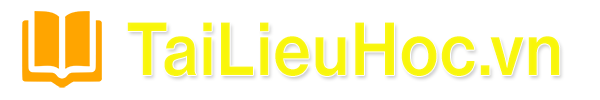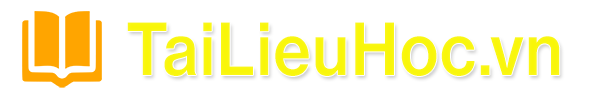Bài giảng Đồ họa và hiện thực ảo - Lesson 2: Các giải thuật sinh các thực thể cơ sở
z screen space- không gian màn hình
z model space Không gian mô hình
(a.k.a. object space or world space)
z 3 loại phép biến đổi:
– Modeling transforms
– Viewing transforms
– Projection transforms

Trang 1

Trang 2

Trang 3

Trang 4

Trang 5

Trang 6

Trang 7

Trang 8

Trang 9
Bạn đang xem tài liệu "Bài giảng Đồ họa và hiện thực ảo - Lesson 2: Các giải thuật sinh các thực thể cơ sở", để tải tài liệu gốc về máy hãy click vào nút Download ở trên
Tóm tắt nội dung tài liệu: Bài giảng Đồ họa và hiện thực ảo - Lesson 2: Các giải thuật sinh các thực thể cơ sở

1Các giải thuật sinh các thực thể cơ sở Le Tan Hung hunglt@it-hut.edu.vn 0913030731 Rendering Pipeline: 3-D Transform Illuminate Transform Clip Project Rasterize Model & Camera Parameters Rendering Pipeline Framebuffer Display The Rendering Pipeline: 3-D Scene graph Object geometry Lighting Calculations Clipping • Các điểm của hệ thống tọa độ 3D thế giới thực • Các điểm bóng theo mô hình chiếu sáng • Các điểm trong mô hình hệ tọa độ Camera hay tọa độ điểm nhìn • Các tọa độ điểm của vùng hình chóp cụt với điểm nhìn xác định • Điểm 2-D theo tọa độ màn hình sau phép chiếu được xén tỉa Modeling Transforms Viewing Transform Projection Transform Phép biến đổi Transformations z screen space- không gian màn hình z model space Không gian mô hình (a.k.a. object space or world space) z 3 loại phép biến đổi: – Modeling transforms – Viewing transforms – Projection transforms Rendering: Transformations z Modeling transforms – Size, place, scale, and rotate objects parts of the model w.r.t. each other – Object coordinates Æ world coordinates Z X Y X Z Y Rendering: Transformations z Viewing transform – Rotate & translate the world to lie directly in front of the camera z Typically place camera at origin z Typically looking down -Z axis – World coordinates Æ view coordinates 2Rendering: Transformations z Projection transform – Apply perspective foreshortening z Distant = small: the pinhole camera model – View coordinates Æ screen coordinates Rendering: Transformations z All these transformations involve shifting coordinate systems (i.e., basis sets) z Oh yeah, that’s what matrices do z Represent coordinates as vectors, transforms as matrices z Multiply matrices = concatenate transforms! ⎥⎦ ⎤⎢⎣ ⎡⎥⎦ ⎤⎢⎣ ⎡ −=⎥⎦ ⎤⎢⎣ ⎡ ′ ′ Y X Y X θθ θθ cossin sincos Rendering: Transformations z Homogeneous coordinates: represent coordinates in 3 dimensions with a 4-vector – Denoted [x, y, z, w]T z Note that w = 1 in model coordinates – To get 3-D coordinates, divide by w: [x’, y’, z’]T = [x/w, y/w, z/w]T z Transformations are 4x4 matrices z Why? To handle translation and projection The Rendering Pipeline: 3-D Modeling Transforms Scene graph Object geometry Lighting Calculations Viewing Transform Clipping Projection Transform Result: • All vertices of scene in shared 3-D “world” coordinate system • Vertices shaded according to lighting model • Scene vertices in 3-D “view” or “camera” coordinate system • Exactly those vertices & portions of polygons in view frustum • 2-D screen coordinates of clipped vertices Rendering: Ánh sáng - Lighting z Illuminating a scene: coloring pixels according to some approximation of lighting – Global illumination: solves for lighting of the whole scene at once – Local illumination: local approximation, typically lighting each polygon separately z Interactive graphics (e.g., hardware) does only local illumination at run time The Rendering Pipeline: 3-D Modeling Transforms Scene graph Object geometry Lighting Calculations Viewing Transform Clipping Projection Transform Result: • All vertices of scene in shared 3-D “world” coordinate system • Vertices shaded according to lighting model • Scene vertices in 3-D “view” or “camera” coordinate system • Exactly those vertices & portions of polygons in view frustum • 2-D screen coordinates of clipped vertices 3Rendering: Clipping z Clipping a 3-D primitive returns its intersection with the view frustum: Rendering: Xén tỉa - Clipping z Clipping is tricky! – We will have a whole assignment on clipping In: 3 vertices Out: 6 verticesClip Clip In: 1 polygon Out: 2 polygons The Rendering Pipeline: 3-D Transform Illuminate Transform Clip Project Rasterize Model & Camera Parameters Rendering Pipeline Framebuffer Display Modeling: The Basics z Common interactive 3-D primitives: points, lines, polygons (i.e., triangles) z Organized into objects – Collection of primitives, other objects – Associated matrix for transformations z Instancing: using same geometry for multiple objects – 4 wheels on a car, 2 arms on a robot Modeling: The Scene Graph z Đồ thị cảnh scene graph : cây đồ thị lưu trữ đối tượng, quan hệ giũa các đối tượng và các phép biến đổi trên đối tượng đó z Nút là đối tượng; z Cành là các thực thể biến đổi – Tương ứng là các ma trận Robot BodyHead ArmTrunkLegEyeMouth Modeling: The Scene Graph z Traverse the scene graph in depth-first order, concatenating transformations z Maintain a matrix stack of transformations ArmTrunkLegEyeMouth Head Body Robot Foot Matrix Stack Visited Unvisited Active 4Modeling: The Camera z Finally: need a model of the virtual camera – Can be very sophisticated z Field of view, depth of field, distortion, chromatic aberration – Interactive graphics (OpenGL): z Camera pose: position & orientation – Captured in viewing transform (i.e., modelview matrix) z Pinhole camera model – Field of view – Aspect ratio – Near & far clipping planes Modeling: The Camera z Camera parameters (FOV, etc) are encapsulated in a projection matrix – Homogeneous coordinates Æ 4x4 matrix! – See OpenGL Appendix F for the matrix z The projection matrix premultiplies the viewing matrix, which premultiplies the modeling matrices – Actually, OpenGL lumps viewing and modeling transforms into modelview matrix Rời rạc hoá điểm ảnh (Scan Conversion rasterization) z Là tiến trình sinh các đối tượng hình học cơ sở bằng phương pháp xấp xỉ dựa trên lưới phân giải của màn hình z Tính chất các đối tượng cần đảm bảo : – smooth – continuous – pass through specified points – uniform brightness – efficient Biểu diễn đoạn thẳng z Biểu diễn tường minh (y-y1)/( x-x1) = ( y2-y1)/( x2-x1)1 y = kx + m – k = (y2-y1)/( x2-x1) – m = y1- kx1 – Δy = k Δx z Biểu diễn không tường minh (y2-y1)x - (x2-x1)y + x2y1 - x1y2 = 0 hay rx + sy +
File đính kèm:
 bai_giang_do_hoa_va_hien_thuc_ao_lesson_2_cac_giai_thuat_sin.pdf
bai_giang_do_hoa_va_hien_thuc_ao_lesson_2_cac_giai_thuat_sin.pdf